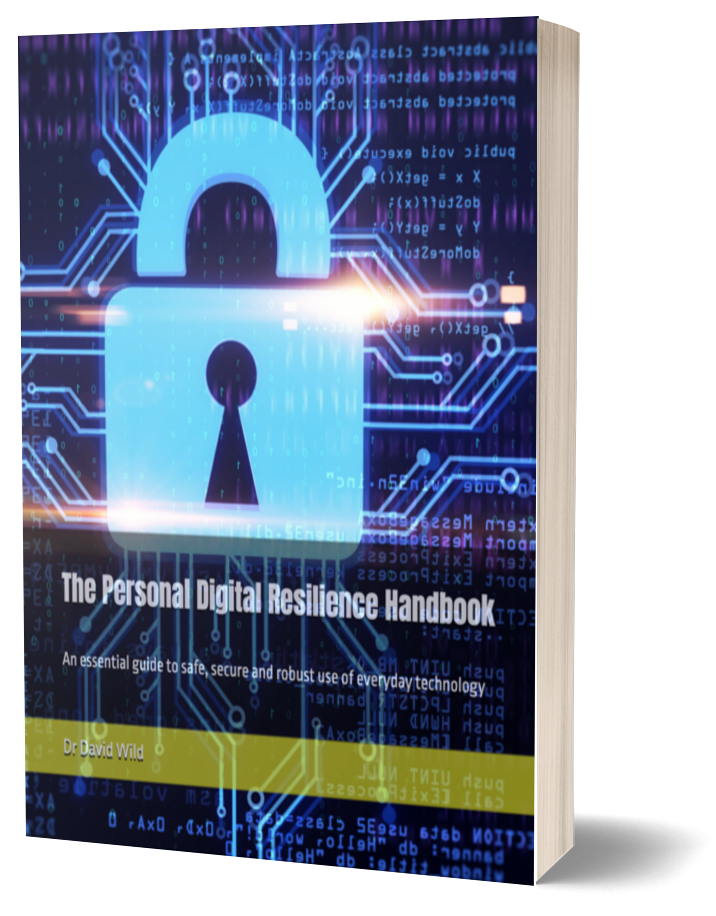Links & Resources
Here are links are resources that are referenced in the handbook, including some recommendations from the author. Some of these links use an affiliate code which helps support this website.
Chapter 1: A Digitally Resilient Computer
Chapter 1 describes how to make your computer digitally resilient.
Reinstalling the operating system: I recommend a "fresh start" for your computer, either by purchasing a new computer, or by reinstalling the operating system. Reinstallation instructions are available on the web for
Windows 10 and
MacOS.
Passwords: when choosing a new secure password for your computer, make sure you are not re-using an old password that might have been breached. In particular, test any existing passwords at
HaveIBeenPwned.
Encryption: On Windows, you will need to use the
Built-in Drive Encryption or Bitlocker. On MacOS, use the built-in
FileVault. For extra security, use
Veracrypt.
Default cloud storage: once you have a backup strategy in place (Chapter 2), I recommend disabling the built-in OneDrive or iCloud storage, and deleting any content that is stored in these cloud services. You can do this on the
OneDrive and
iCloud websites.
Sanitizing your computer: checking for existing malware can be done using
Malwarebytes. For Windows machine, I also recommend using an antivirus such as the open-source
ClamAV.
Physical resilience: For desktop machines, a UPS can be valuable in preventing sudden loss of power to the computer, which could result in data loss. I have had a good experience with both the
CyberPower CP10000AVRLCD ($119.99) and the
APC BE600M1 ($74.99). I do not have specific recommendations for laptop bags as this is a matter of personal preference, but Amazon does have a
wide selection of laptop bags available. For backup power for a laptop, I recommend a power bank with at least 20,000 mAh capacity and built-in solar charging, such as the
GoerTek ES-982 ($55.99). If your webcam doesnt have a cover, I recommend either using tape to cover it when not in use, or for a more professional look a camera cover such as those from
Silent Pocket. If your computer has a standard 3.5mm headphone jack, you can also block the microphone with a
Mic Lock.
Chapter 2: A Robust Digital Backup System
Chapter 2 describes how to keep your important files safe by using backups including cloud synchronization, peer-to-peer synchronization, and offline backups with SSD drives and USB flash drives.
Synchronization: three popular cloud synchronization services that meet the requirement for zero-knowledge end-to-end encryption are
Sync.com Pro Solo (setup instructions are
here),
Tresorit Business Plus, and
SpiderOak OneBackup. For peer-to-peer synchronization, use
SyncThing (setup instructions are
here).
SSD and USB drives: I have found Samsung SSD drives to be very reliable, such as the
T5 2TB Portable SSD. My favorite USB flash drives are the ruggedized
Gorilla Series (a 5-pack of 64GB drives is
available on Amazon for $45.95), but pretty much any main brand USB flash drive is good. To encrypt an SSD or USB Flash Drive, use
VeraCrypt device encryption.
Email and social media: Email can be backed up using
Thunderbird, and for social media instructions for downloading your data are available for
Facebook,
Twitter and
Instagram.
Chapter 3: Digitally Resilient Internet Use
Chapter 3 describes how to make sure you have reliable Internet connectivity, and use the Internet in a way that maximizes privacy, security and control.
Internet reliability: you can get an idea of the overall reliability of services on the
Outage Report website, for example, see outage history for
Xfinity. Internet speed can be tested with the
SpeedTest website. For an in-depth comparison of ISPs, see the
USA Today comparison.
Routers and cable modems: I have had good experience with the
Netgear Nighthawk series of routers, such as the
Nighthawk R7000P AC2300 ($219.99). For a mobile router, the
NightHawk MR1100 ($349.99) is an excellent choice.
Browsers: The two browsers I recommend are
Firefox and
Brave. For Firefox, I recommend install three add-ons:
uBlock Origin,
HTTPS Everywhere, and
Firefox Multi-Account Containers.
Passwords and security: make sure any passwords that you have used for a while haven't been breached at
HaveIBeenPwned. My recommended password manager is
KeePassXC but if you require online synchronization you can use
Bitwarden.
VPNs: you can check your current IP address at
WhatIsMyIPAddress. VPN services are compared at
ThatOnePrivacySite; my recommendations are
ProtonVPN and
Mullvad. VPNs can be run on your router particulary if you install
DD-WRT (see installation instructions for
ProtonVPN and
Mullvad, but it will slow down your internet speeds greatly. A faster alternative is a dedicated firewall running
PFSense.
Evaluating online services: you can check historical outages of services on
DownDetector.
Email strategy: create a domain name at
GoDaddy or
NameCheap, and/or use a forwarding service such as
Anonaddy.
Phishing: familiarize yourself with the phishing examples on the
Phishing.org website, and learn about Firefox
phishing and malware protection.
Masked credit cards: use
Privacy.com or
Abine Blur.
Planting your flag: read about this on
Brian Krebs' blog.
Chapter 4: A Digitally Resilient Smartphone
This chapter shows how to use a smartphone in a way that is robust, secure, private and under your control.
Selecting phone and service: recommend
iPhone or
Google Pixel for Android. Phones can be bought second hand from sites such as
eBay and
Swappa. Always
check the phone is not blacklisted. Check coverage for top-tier providers
AT&T,
Verizon, and
T-Mobile. MNVOs can also be used such as
and Mint Mobile. First responders should consider the
FirstNet service. Check service speed and reliablity with the
OpenSignal app.
VoIP phone service: Google Voice can be used to move your existing phone number to VoIP - see the instructions
here. For multiple VoIP phone numbers,
MySudo is an excellent option. Apps for resiliency include
FEMA,
Firefox Focus,
KeePassDX,
Lockdown Privacy,
Magic Earth,
MySudo,
OpenSignal,
OSMAnd,
Privacy,
ProtonVPN,
PulsePoint,
Quakefeed,
RadarScope, Scanner Radio Pro (
Play Store or
App Store),
Signal,
Strongbox,
Zello.
Advanced Digital Resilience
This chapter covers some special advanced digital resilience techniques.
Linux: You can
download Ubuntu Desktop and follow the instructions for creating a USB bootable flash drive on a
Windows or
MacOS computer. Check out the
Getting Started guide and the
Full Installation Guide for Ubuntu. Tails can be downloaded on the
Tails website.
Open source smartphone operating systems: select from
GrapheneOS,
CalyxOS and
LineageOS. Download the
F-droid and
Aurora apps to download apps.
Off-grid communications: check out information on amateur radio on the
ARRL website. For amateur radios, cheap Chinese radios are now very popular, such as the
Baofeng UV-5R ($39.75). For a more robust radio, consider the
Yaesu FT-4XR ($79.95). For personal FRS radios, a good choice is the
Motorola Talkabout T600 ($119.99). For an AM/FM radio, consider the
Sangean MMR-88 ($69.99) that also includes a built-in weather radio. You can access the Primary Entry Point (PEP) radio map
here. More information on weather radio can be found on the
NOAA website, and my favorite weather radio is the
Midland WR-400 ($69.99). Information about public safety radio frequencies and systems is on
RadioReference, and a great all-round scanner that works with most systems is the
Uniden Home Patrol 2 ($483.97). Mesh networking apps include
Briar and
Bridgefy. For better range, try
GoTenna Mesh which can
even be used to create city-wide coverage.
Knowledge Reboot Kits: check out
Project Gutenberg and
Kiwix.
Deleting your digital trail: Check out Michael Bazzell’s book
Extreme Privacy: What it takes to Disappear Second Edition and the
people search removal workbook. More information on USPS general delivery is
here.
About the author
MyDigitalResilience is created by Dr David Wild. David is Professor in the Luddy School of Informatics, Computing and Engineering at Indiana University where he researches and educates in crisis technologies, digital resilience, data science, data privacy, security and ethics, and biomedical data science. He is founder of the Crisis Technologies Innovation Lab that is researching and developing new digital technologies for the front line of emergency and disaster response.
About this website
All material is (C) copyright 2020-21 by David Wild. This website is designed to be simple and accessible. Suggestions and corrections should be emailed to info@mydigitalresilience.com.